Paladins is a game based on shooting is the most entertaining and mind blowing game which attracts a big crowd towards it. It is played online, and since the launch it is preferred by most of the players. When you update the game on a server, there are cases where a pop-up display comes and shows the file content is locked. This is the most distracting problem, and players are very much disturbed with it.
So, today we will learn all the ways that could be used to retrieve the file content that is locked. You can take the help of the below-suggested methods and make you’re your gaming session goes well.
First Way – Resetting The Winsock
While updating the games, it may happen that the content file might get strikes, and the game stops. At such time the only question that arises in mind is How to Fix Content File Locked? The answer to this could be in the three basic steps if followed for resetting the directory of Winsock.
- First of all, start the ‘run’ and there use the command prompt to run the file as administrator.
- As the command window opens, go for the option of network shell Winsock reset and press enter on it.
- After the command you have applied over, the system will send you a notification telling you about the successful reset of Winsock. And then you can finally restart your computer.
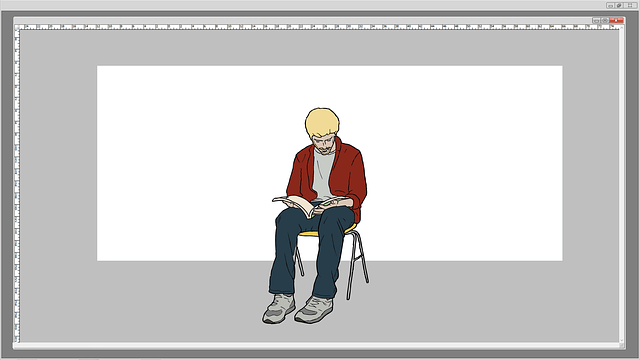
Second Way – Go For The Antivirus
Having an antivirus is good, but when you are updating or downloading the games, they could be a burden to you. If you have any of the antivirus like McAfee, Avast, AVG, etc., the chances of the file being locked are more.
While downloading or updating a game, the antivirus takes the file as a virus and blocks it and also doesn’t let it run on the computer. So to have the game, the options come out as to temporarily disable the antivirus software so that they don’t become the hurdle in between.
Third Way – Repairing The Corrupted File
Sometimes the unwanted and corrupt data which is already in the system could make a situation of the file being locked. And to fix the file and recover the data, you can use the below-described steps.
- If you are on the steam, then exit it and go for the steam directory website through the browser.
- Find the folder named Logs, and there click on the Txt.
- Go down on the page and check for the mistakes.
- Complete the steps and go back to the origin folder on the browser.
- Restart the steam and easily update the game; you are sure to have the fun and uninterrupted feature.
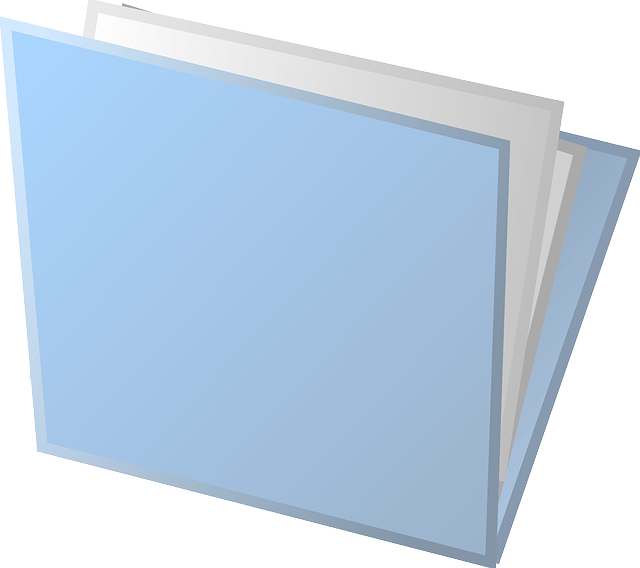
If you use the above suggested methods then the problem of the file content being locked will be solved. Also there are many methods of doing so and you can choose anyone from the bunch.
